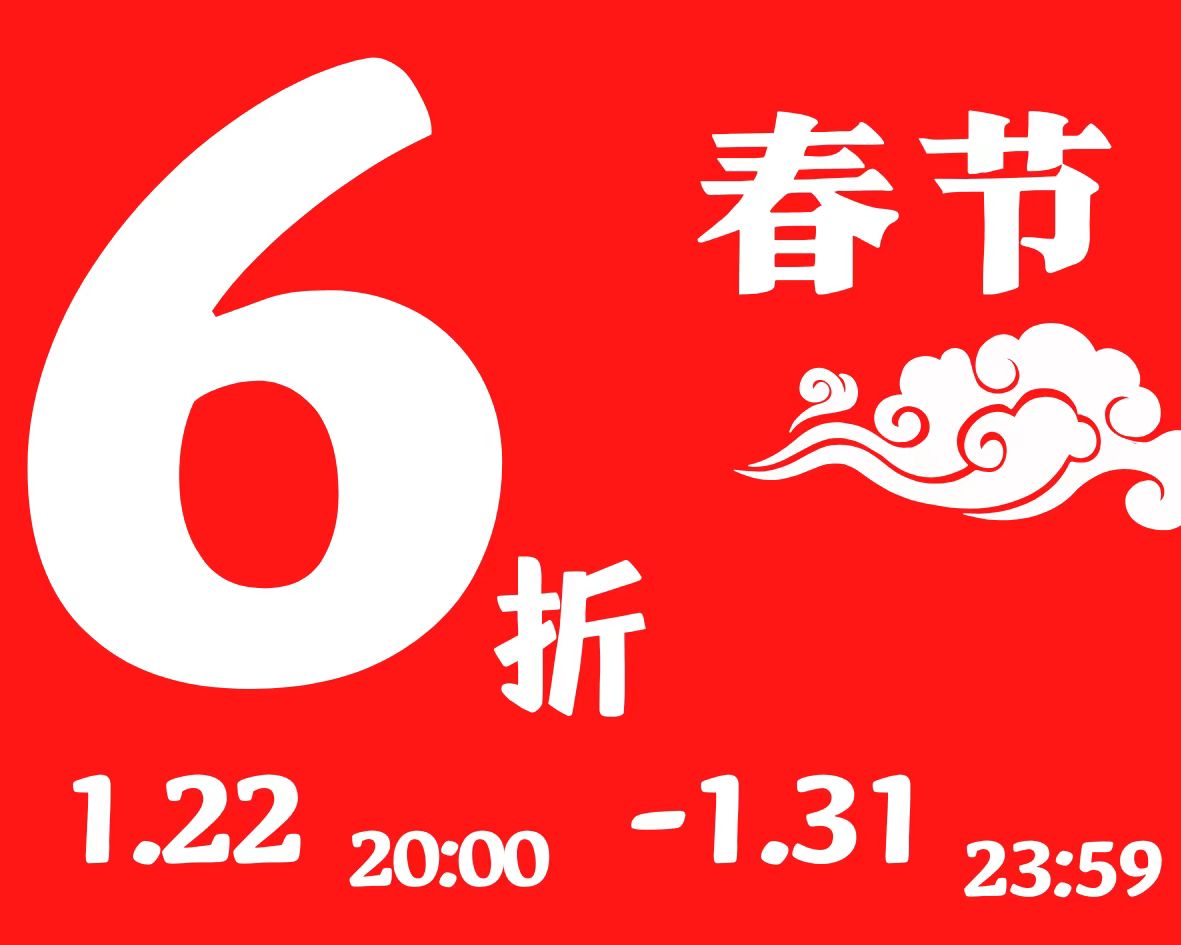一、使用云控制台控制数据库
1. 直接进入云开发操作数据库 集合 == 表
2. 可以直接图形界面添加记录
html知识补充
wxml:
<button type="primary" bindtap="getDate">点击获取数据</button> // 主按钮,还有success, info等
js:
getDate() {
console.log(123);
},
二、在小程序内控制数据库
1. 连接数据库,在最前面
const db = wx.cloud.database()
2. 指定数据库的名字,在方法体内
db.collection("demoUser");
3. 查询
查询所有
db.collection("demoUser").get({
success: res => {
console.log(res);
}
})
查询一条数据,加.doc( [Id] )
getDate() {
db.collection("demoUser").doc("d20aea5861c07537012b8065459cf616").get({
success: res => {
console.log(res);
}
})
},
4. 渲染到前端
js:
getDate() {
db.collection("demoUser").doc("d20aea5861c07537012b8065459cf616").get({
success: res => {
console.log(res);
this.setData({
dataObj:res.data
})
}
})
},
html:
<view>{{dataObj.author}}</view>
多条数据:
<view wx:for="{{dataObj}}">{{item.title}} - {{item.author}}</view>
tip
1. 时间需要单独转化