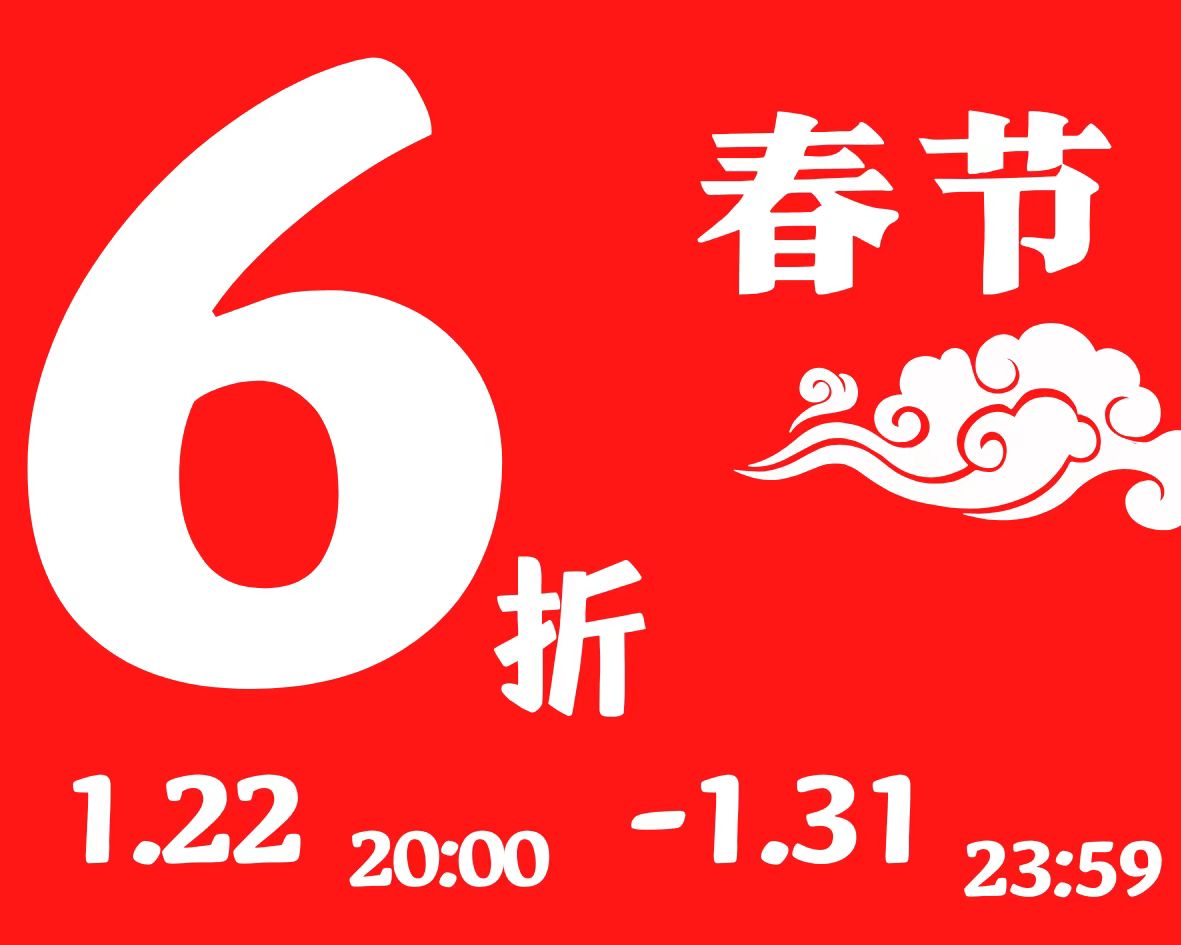1. 新建demo6
<button bindtap="clickBtn" type="primary">
上传文件
</button>
2. 选择图片
wx.chooseImage({
success: res =>{
console.log(res)
}
})
// tip:其余文件
https://developers.weixin.qq.com/miniprogram/dev/api/media/image/wx.chooseMessageFile.html
3. 拿到临时路径,并上传到云存储
clickBtn(){
wx.chooseImage({
success: res =>{
var filePath = res.tempFilePaths[0]
this.cloudFile(filePath)
}
})
},
cloudFile(path){
wx.cloud.uploadFile({
cloudPath: Date.now() + ".jpg",
filePath: path
}).then(res =>{
console.log(res)
})
},
微信小程序云开发14 上传文件
作者:
 绿水
,
2021-12-29 18:14:33
,
所有人可见
,
阅读 233
绿水
,
2021-12-29 18:14:33
,
所有人可见
,
阅读 233
 绿水
,
2021-12-29 18:14:33
,
所有人可见
,
阅读 233
绿水
,
2021-12-29 18:14:33
,
所有人可见
,
阅读 233