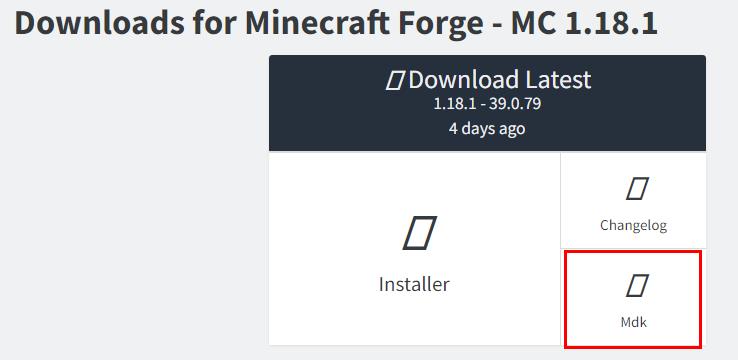1.18.2的离线开发包附文末
我们本次来进行Minecraft 1.18.1 模组开发教程的介绍,首先我们需要下载eclipse和openJDK
eclipse下载
openJDK下载
1.18.1 mdk下载
注:1.18.1需要使用Java17进行开发。eclipse中的Java 11+VM需要选择我们上面刚刚下载的hotspot地址
一般下载后的地址:
C:\Program Files\Eclipse Adoptium\jdk-17.0.2.8-hotspot
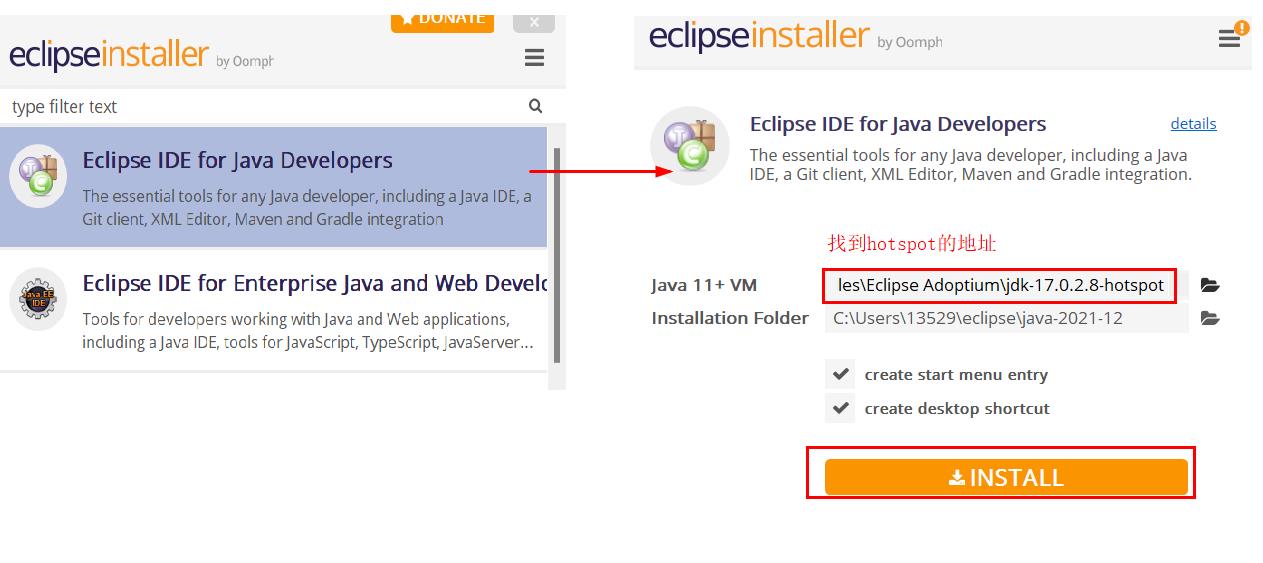
1.将下载后的MDK解压(可以把文件夹名字改为我们的模组的名字,我改为了re8joymod),打开eclipse -> 导入项目 -> 选择Gradlew -> 选择我们解压后的MDK的文件夹 -> 点击Finish,等待模组包构建(可以挂V..P..N构建,会快一些)
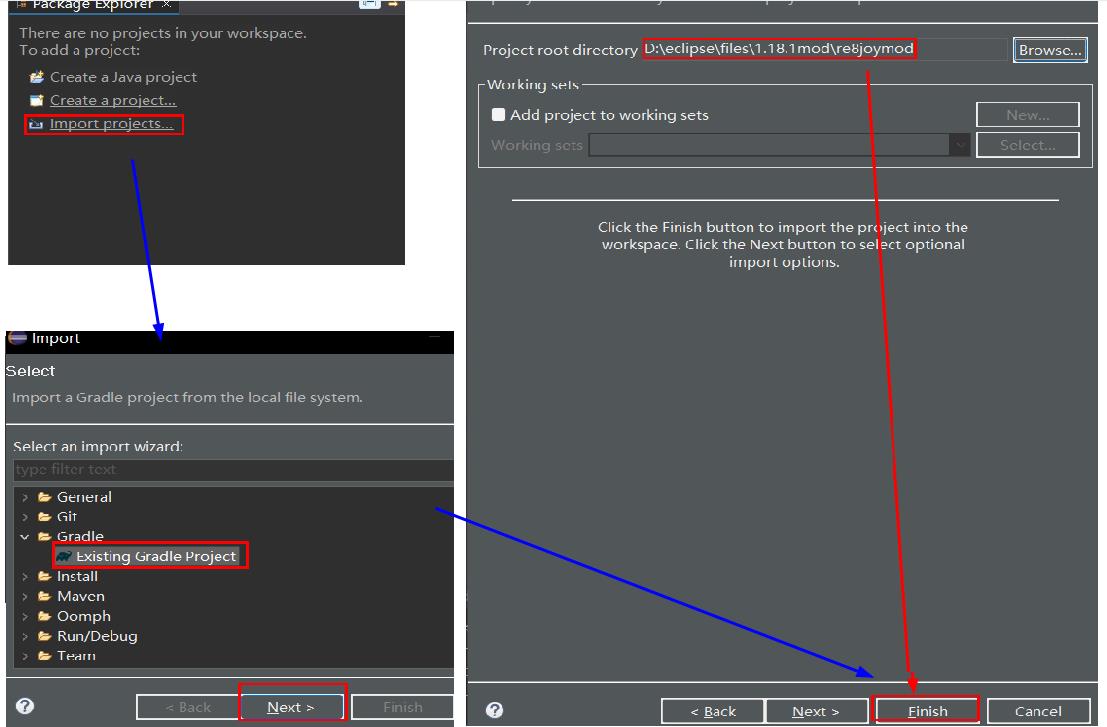
出现这样的画面说明构建成功了
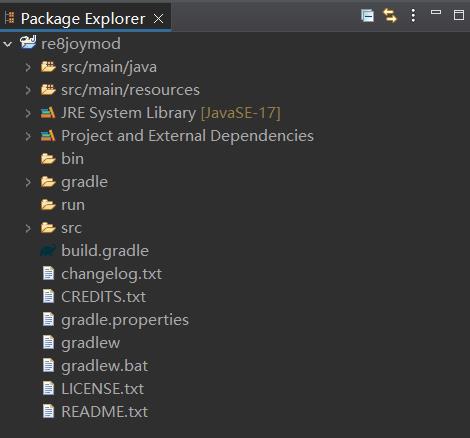
2.构建build.gradle
我们需要对我们的构建gradle文件进行修改,具体内容可见下方
build.gradle脚本(注释中有’改’的字样需要修改,其他不要动)
buildscript {
repositories {
// These repositories are only for Gradle plugins, put any other repositories in the repository block further below
maven { url = 'https://maven.minecraftforge.net' }
mavenCentral()
}
dependencies {
classpath group: 'net.minecraftforge.gradle', name: 'ForgeGradle', version: '5.1.+', changing: true
}
}
apply plugin: 'net.minecraftforge.gradle'
// Only edit below this line, the above code adds and enables the necessary things for Forge to be setup.
apply plugin: 'eclipse'
apply plugin: 'maven-publish'
version = '1.0'
group = 'com.joy187.re8joymod' // 改 只能用小写或数字
archivesBaseName = 're8joymod' //改 与上面modid保持一致
// Mojang ships Java 17 to end users in 1.18+, so your mod should target Java 17.
java.toolchain.languageVersion = JavaLanguageVersion.of(17)
println('Java: ' + System.getProperty('java.version') + ' JVM: ' + System.getProperty('java.vm.version') + '(' + System.getProperty('java.vendor') + ') Arch: ' + System.getProperty('os.arch'))
minecraft {
mappings channel: 'official', version: '1.18.1'
// accessTransformer = file('src/main/resources/META-INF/accesstransformer.cfg') // Currently, this location cannot be changed from the default.
// Default run configurations.
// These can be tweaked, removed, or duplicated as needed.
runs {
client {
workingDirectory project.file('run')
// Recommended logging data for a userdev environment
// The markers can be added/remove as needed separated by commas.
// "SCAN": For mods scan.
// "REGISTRIES": For firing of registry events.
// "REGISTRYDUMP": For getting the contents of all registries.
property 'forge.logging.markers', 'REGISTRIES'
property 'forge.logging.console.level', 'debug'
mods {
re8joymod { //改为模组名称modid
source sourceSets.main
}
}
}
server {
workingDirectory project.file('run')
property 'forge.logging.markers', 'REGISTRIES'
// Recommended logging level for the console
// You can set various levels here.
// Please read: https://stackoverflow.com/questions/2031163/when-to-use-the-different-log-levels
property 'forge.logging.console.level', 'debug'
mods {
re8joymod { //改为模组名称
source sourceSets.main
}
}
}
data {
workingDirectory project.file('run')
property 'forge.logging.markers', 'REGISTRIES'
// Recommended logging level for the console
// You can set various levels here.
// Please read: https://stackoverflow.com/questions/2031163/when-to-use-the-different-log-levels
property 'forge.logging.console.level', 'debug'
// Specify the modid for data generation, where to output the resulting resource, and where to look for existing resources.
args '--mod', 'examplemod', '--all', '--output', file('src/generated/resources/'), '--existing', file('src/main/resources/')
mods {
re8joymod { //改为模组名称
source sourceSets.main
}
}
}
}
}
// Include resources generated by data generators.
sourceSets.main.resources { srcDir 'src/generated/resources' }
repositories {
// Put repositories for dependencies here
// ForgeGradle automatically adds the Forge maven and Maven Central for you
// If you have mod jar dependencies in ./libs, you can declare them as a repository like so:
// flatDir {
// dir 'libs'
// }
}
dependencies {
// Specify the version of Minecraft to use. If this is any group other than 'net.minecraft', it is assumed
// that the dep is a ForgeGradle 'patcher' dependency, and its patches will be applied.
// The userdev artifact is a special name and will get all sorts of transformations applied to it.
minecraft 'net.minecraftforge:forge:1.18.1-39.0.79'
}
// Example for how to get properties into the manifest for reading at runtime.
jar {
manifest {
attributes([
"Specification-Title" : "re8joymod", //改为你的模组名称modid
"Specification-Vendor" : "joy187",
"Specification-Version" : "1", // We are version 1 of ourselves
"Implementation-Title" : project.name,
"Implementation-Version" : project.jar.archiveVersion,
"Implementation-Vendor" : "joy187",
"Implementation-Timestamp": new Date().format("yyyy-MM-dd'T'HH:mm:ssZ")
])
}
}
// Example configuration to allow publishing using the maven-publish plugin
// This is the preferred method to reobfuscate your jar file
jar.finalizedBy('reobfJar')
// However if you are in a multi-project build, dev time needs unobfed jar files, so you can delay the obfuscation until publishing by doing
// publish.dependsOn('reobfJar')
publishing {
publications {
mavenJava(MavenPublication) {
artifact jar
}
}
repositories {
maven {
url "file://${project.projectDir}/mcmodsrepo"
}
}
}
修改了所有信息之后我们要重新构建一下gradle -> 找到genEclipseRuns -> 双击
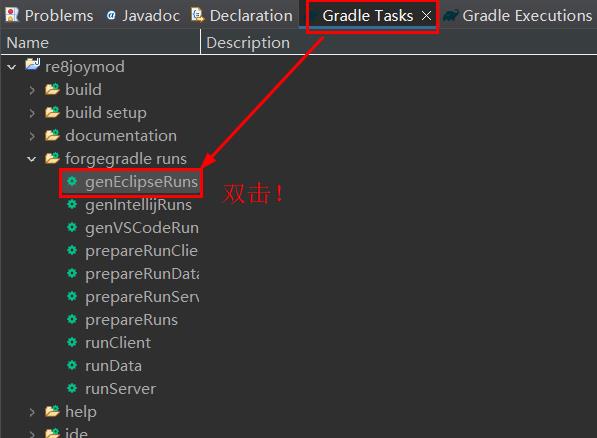
3.修改mods.toml
该文件路径一般在~\src\main\resources\META-INF下
modLoader="javafml" #mandatory
loaderVersion="[39,)" #mandatory This is typically bumped every Minecraft version by Forge. See our download page for lists of versions.
license="MIT" #改为MIT
[[mods]] #mandatory
modId="re8joymod" #mandatory 改
version="${file.jarVersion}" #mandatory
displayName="Resident Evil 8 mod" #mandatory 你的模组展示名称
logoFile="examplemod.png" #optional
credits="Thanks for this example mod goes to Java" #optional
authors="Love, Cheese and small house plants" #optional
# The description text for the mod (multi line!) (#mandatory,模组简述)
description='''
Welcome to resident evil world.
'''
# A dependency - use the . to indicate dependency for a specific modid. Dependencies are optional.
[[dependencies.re8joymod]] #optional 改为modid
modId="forge" #mandatory
mandatory=true #mandatory
versionRange="[39,)" #mandatory
ordering="NONE"
side="BOTH"
# Here's another dependency
[[dependencies.re8joymod]] #改为modid
modId="minecraft"
mandatory=true
versionRange="[1.18.1,1.19)"
ordering="NONE"
side="BOTH"
4.找到我们java文件夹,然后建一个com文件夹,然后建立一个以你的模组名称的文件夹(re8joymod为例),里面建一个Main.java
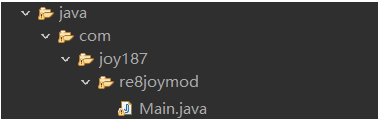
在Main.java中编写
package com.joy187.re8joymod;
//这里填上你的模组名称modid
@Mod("re8joymod")
public class Main {
public static final String MOD_ID = "re8joymod";
public Main() {
MinecraftForge.EVENT_BUS.register(this);
}
}
5.保存所有文件,右键项目进行刷新 -> 点击run,下拉找到run configurations -> 找到 Java Application 中的run Client
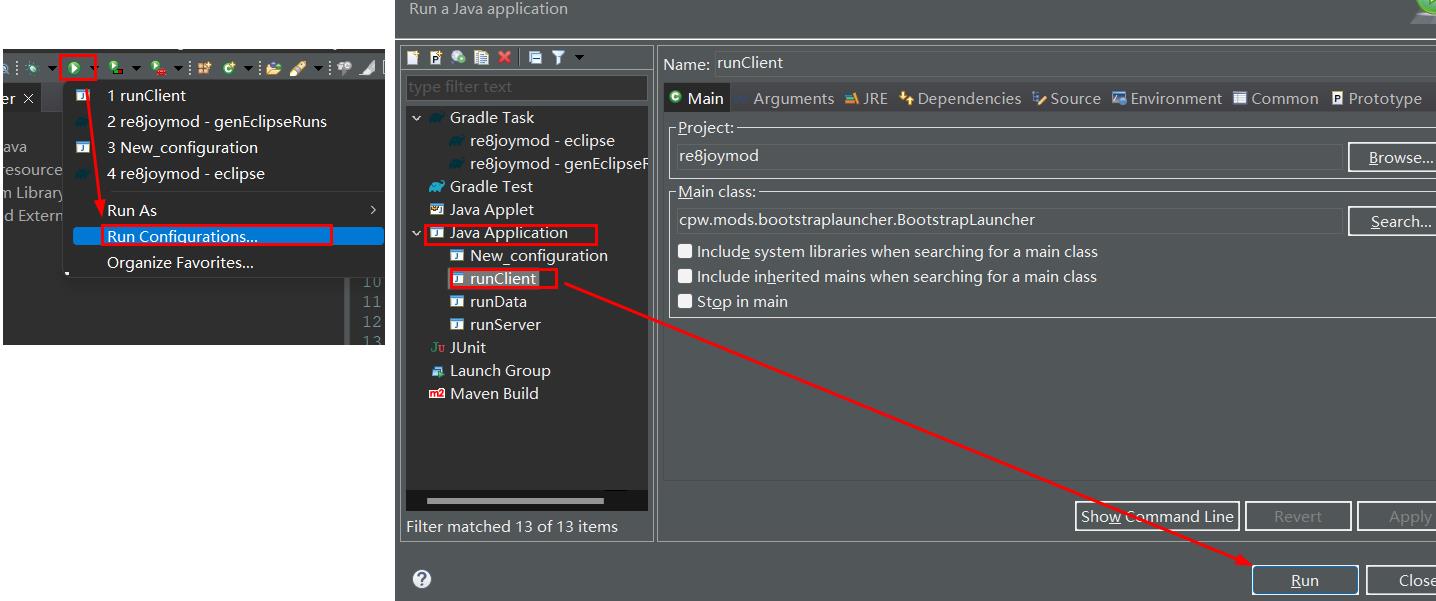
点击Run启动游戏