主要看题的时候总要上下拖动,不是太方便,
正好自己懂点样式,就改了改,
过程不是很麻烦,
有需要的可以跟着步骤自己导入一下,
效果如下图
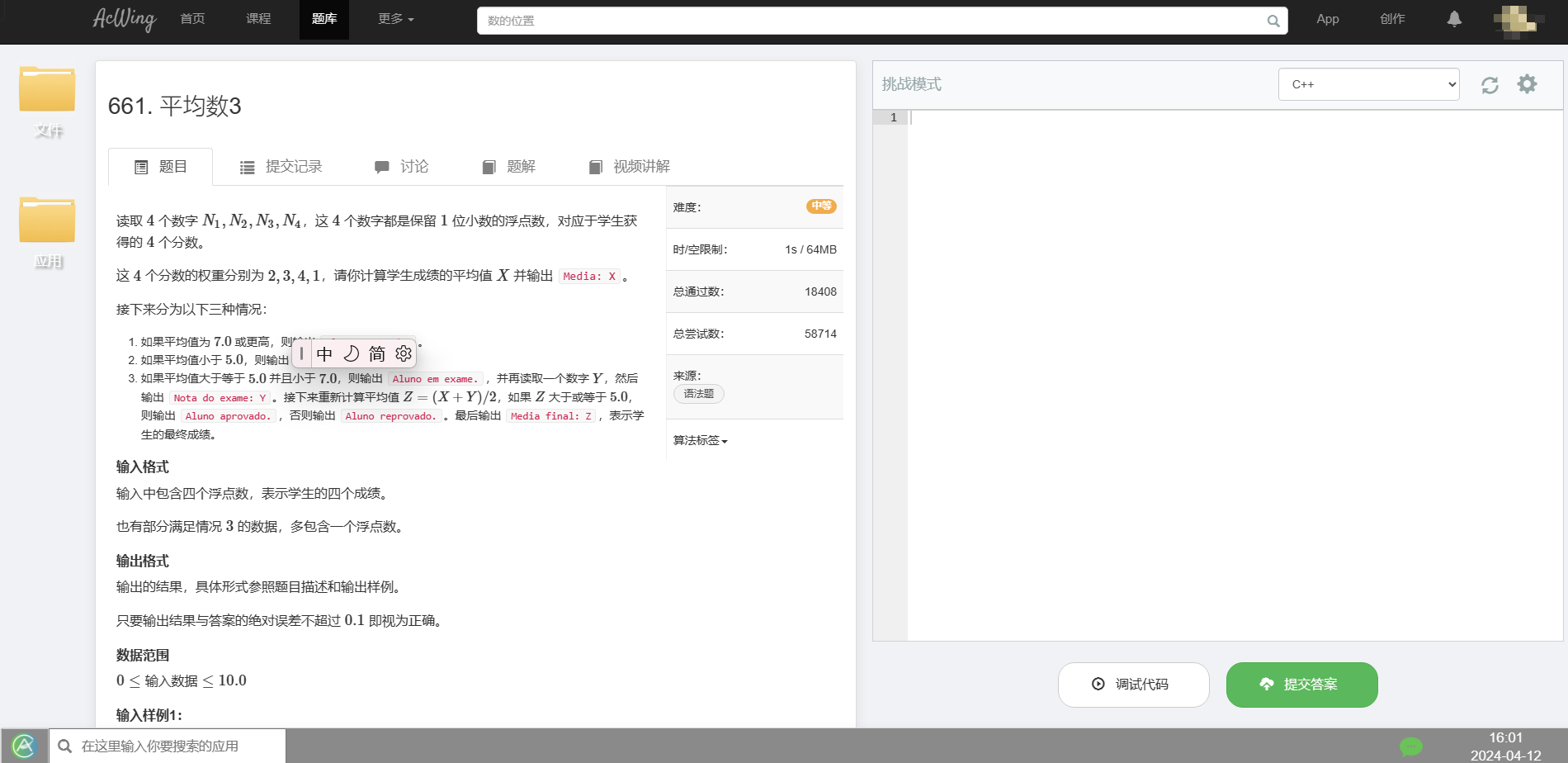
这样做题时,看题更方便
安装方法
安装插件
插件地址点击这里 : https://chromewebstore.google.com/detail/stylus/clngdbkpkpeebahjckkjfobafhncgmne?hl=zh-CNChrome
装好以后进入配置界面
找到这个插件的配置,比如在浏览器地址栏右方,把这个插件显示出来,然后,点配置
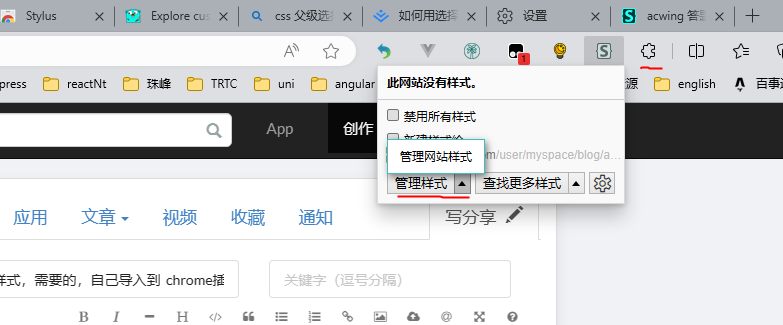
点 新建 或者 导入

配置 上方匹配规则为 正则 ,地址为:
.*://www.acwing.com/problem/content/[0-9]*/
.*://www.acwing.com/problem/content/description/.*?/
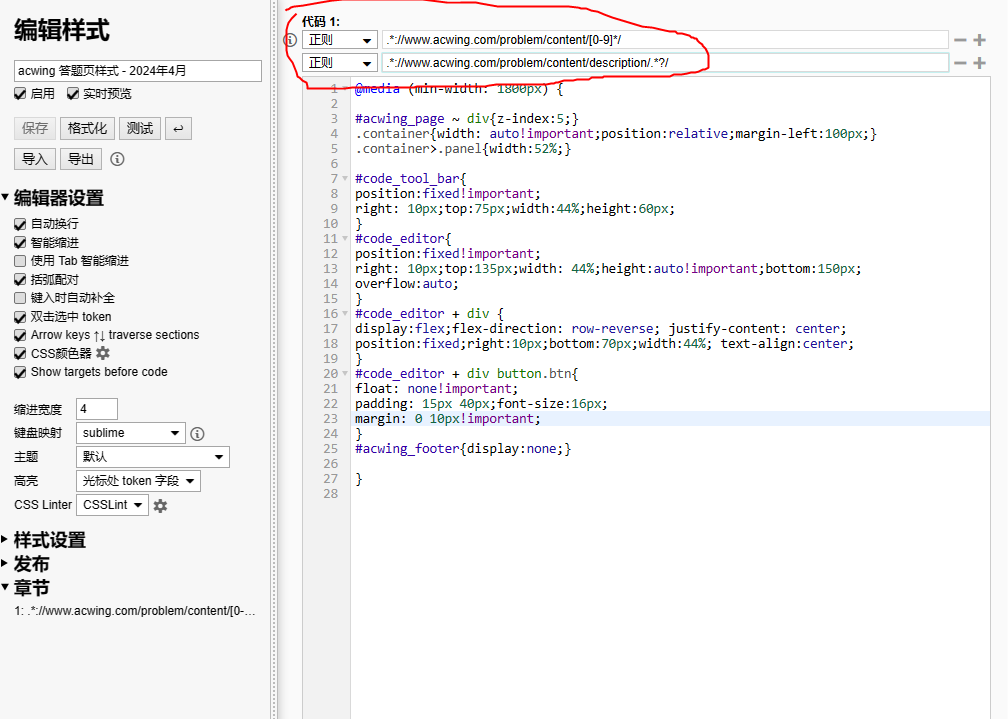
命名保存即可,
同时你还可以登录同步到多个云端,这个个人自己可以根据需要配置。
附样式代码:
我设置了最小宽度为1800px 开启左右分屏代码模式,个人可以根据自己需要改
@media (min-width: 1800px) {
#acwing_page ~ div{z-index:5;}
.container{width: auto!important;position:relative;margin-left:100px;}
.container>.panel{width:52%;}
#code_tool_bar{
position:fixed!important;
right: 10px;top:75px;width:44%;height:60px;
}
#code_editor{
position:fixed!important;
right: 10px;top:135px;width: 44%;height:auto!important;bottom:150px;
overflow:auto;
}
#code_editor + div {
display:flex;flex-direction: row-reverse; justify-content: center;
position:fixed;right:10px;bottom:70px;width:44%; text-align:center;
}
#code_editor + div button.btn{
float: none!important;
padding: 15px 40px;font-size:16px;
margin: 0 10px!important;
}
#acwing_footer{display:none;}
.ace_scroller{overflow:visible;}
.ace_gutter{overflow:visible;}
.ace_gutter-cell{background: #f0f0f0;}
}

