编写一个微信小程序帮助显示当前实时地理位置。
开发平台:微信开发者工具

获取经纬度的代码字段:
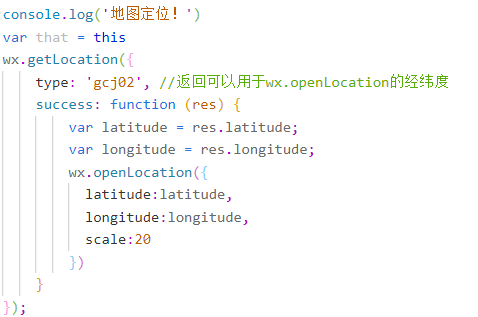
-
在app.json页面添加permission字段
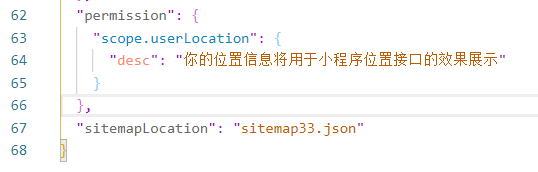
-
创建location页面
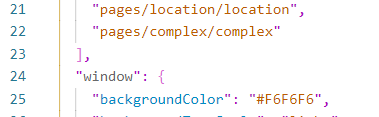
真机调试效果(scale为20):

可见此时精度已经到了可以显示街边店铺。
可以通过修改scale的大小来改变显示的精度
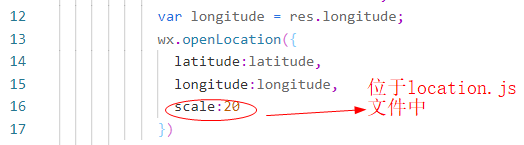
完整代码:
app.json
{
"pages": [
"pages/location/location" //根据自己的需求添加其他页面
],
"window": {
"backgroundColor": "#F6F6F6",
"backgroundTextStyle": "light",
"navigationBarBackgroundColor": "#F6F6F6",
"navigationBarTitleText": "实时地图显示",
"navigationBarTextStyle": "black"
},
"tabBar": { //根据个人需求添加其他的tabBar
"selectedColor": "#d81e06",
"backgroungColor": "#ffffff",
"borderStyle": "white",
"list": [
{
"pagePath": "pages/location/location",
"iconPath": "images/tab/locate.png",
"selectedIconPath": "images/tab/locateHL.png",
"text": "定位"
}
]
},
"permission": {
"scope.userLocation": {
"desc": "你的位置信息将用于小程序位置接口的效果展示"
}
},
"sitemapLocation": "sitemap33.json"
}
location.js
var app = getApp()
Page({
onLoad: function () {
console.log('地图定位!')
var that = this
wx.getLocation({
type: 'gcj02', //返回可以用于wx.openLocation的经纬度
success: function (res) {
var latitude = res.latitude;
var longitude = res.longitude;
wx.openLocation({
latitude:latitude,
longitude:longitude,
scale:20
})
}
});
}
})
location.json
{
"navigationBarTitleText": "当前地图位置"
}
location.wxml
<view class="container" id="map">
</view>
location.wxss
#map {
padding: 40rpx;
}

