编写一个微信小程序修改已注册的用户的信息。
开发平台:微信开发者工具
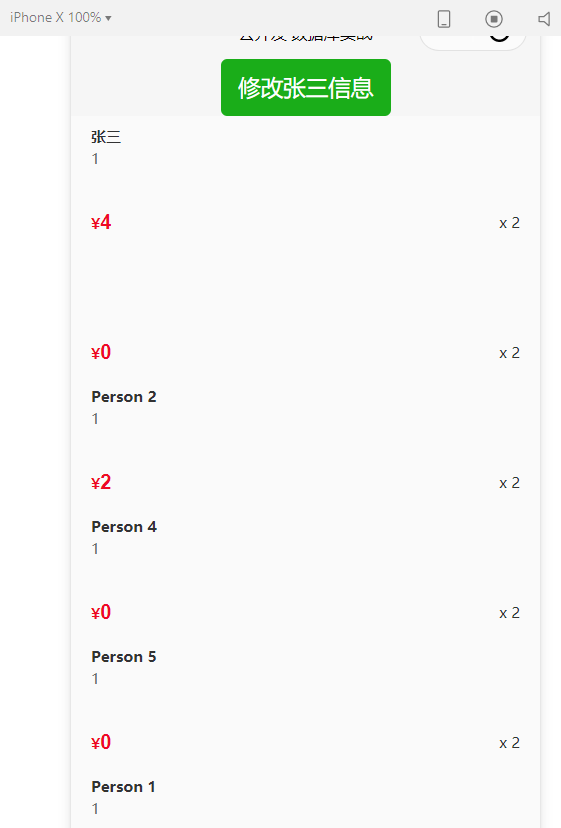
微信云开发更新信息的代码字段update:
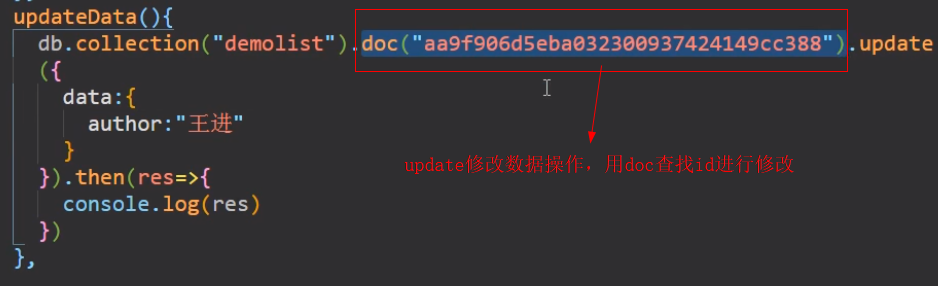
-
在update.js页面添加数据库peocollection(需要提前在云数据库创建并添加一定数据)
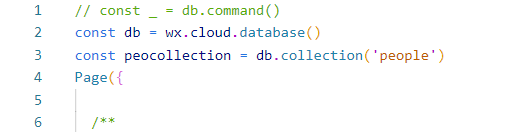
-
按下按钮查找张三的_id号
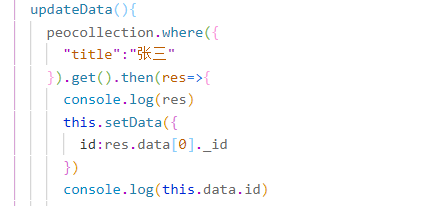
-
在数据库中根据_id号进行查找,找到张三并修改其数据
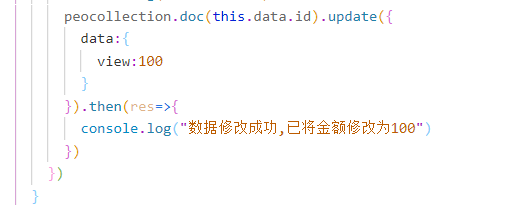
修改后张三的数据已经更新为100

本次导入了vant-weapp库
可在该网站进行下载:
https://github.com/youzan/vant-weapp
完整代码:
update.js
// const _ = db.command()
const db = wx.cloud.database()
const peocollection = db.collection('people')
Page({
/**
* 页面的初始数据
*/
data: {
page:0,
id:""
},
/**
* 生命周期函数--监听页面加载
*/
onLoad: function (options) {
peocollection.get().then(res=>{
console.log(res)
this.setData({
people: res.data
})
})
},
/**
* 页面相关事件处理函数--监听用户下拉动作
*/
onPullDownRefresh: function () {
peocollection.get().then(res=>{
console.log(res)
this.setData({
people: res.data
},res=>{
console.log("数据更新完成")
wx.stopPullDownRefresh()
})
})
},
/**
* 页面上拉触底事件的处理函数
*/
onReachBottom: function () {
let page = this.data.page+25;
peocollection.skip(page).get().then(res=>{
let old_data=res.data
let new_data=this.data.people
this.setData({
people: old_data.concat(new_data),
page:page
},res=>{
console.log(res)
//wx.stopPullDownRefresh()
})
})
},
/**
* 用户点击右上角分享
*/
onShareAppMessage: function () {
},
click:function(event){
console.log(event.currentTarget.dataset.id)
peocollection.doc(event.currentTarget.dataset.id).update({
data:{
view: _.inc(1)
}
})
},
updateData(){
peocollection.where({
"title":"张三"
}).get().then(res=>{
console.log(res)
this.setData({
id:res.data[0]._id
})
console.log(this.data.id)
peocollection.doc(this.data.id).update({
data:{
view:100
}
}).then(res=>{
console.log("数据修改成功,已将金额修改为100")
})
})
}
})
update.json(需要导入vant-weapp库,不然无法正常显示)
{
"usingComponents": {
"van-card": "../../dist/card"
},
"enablePullDownRefresh":true,
"onReachBottomDistance":25
}
update.wxml
<button type="primary" bindtap="updateData">修改张三信息</button>
<block wx:for="{{people}}">
<van-card
num="2"
price="{{item.view}}"
desc="{{item.team}}"
title="{{item.title}}"
data-id="{{item._id}}"
thumb="{{ imageURL }}"
bindtap="click"
/>
</block>
update.wxss


老哥你真的是一股清流呀