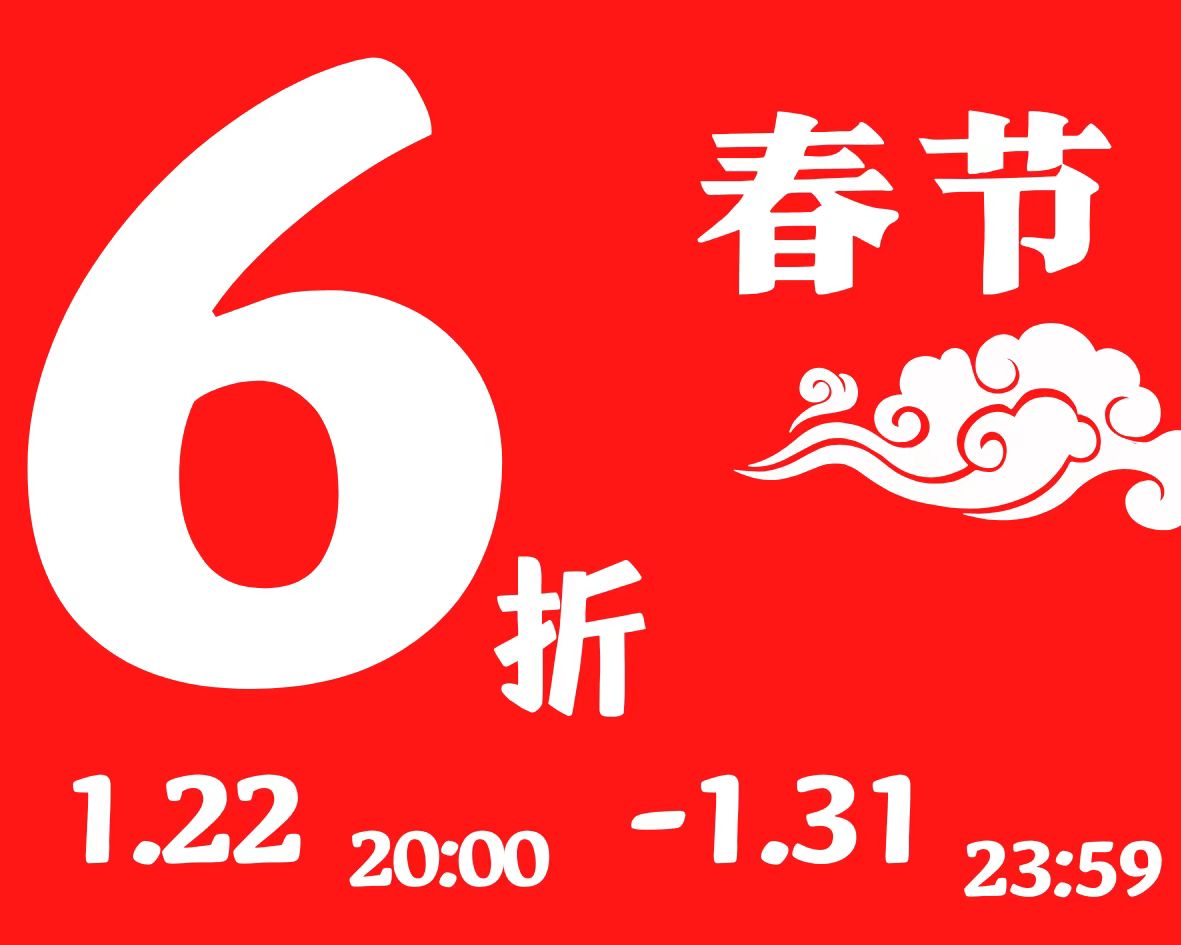假设你有10台电脑都是Ubuntu 2204 , 你要进行系统更新,以下是一些方案
To efficiently upgrade multiple Ubuntu virtual machines (VMs) without each one separately pulling updates from the internet, you can use a few different strategies. Here are some approaches that can help you streamline the upgrade process and reduce redundant internet usage:
1. Set Up a Local Ubuntu Mirror or Proxy
Local Mirror: You can set up a local mirror of the Ubuntu repositories. This involves downloading the entire repository to a server on your local network. All VMs will then update from this local server rather than reaching out to the internet. This approach is bandwidth-efficient but requires significant storage space and initial setup time.
- Tools: You can use tools like
apt-mirrororrsyncto mirror the repositories. - Setup: Configure the
/etc/apt/sources.liston each VM to point to your local mirror.
Proxy Cache: A more lightweight approach is to set up a caching proxy server. This server caches any downloaded packages, so the first VM to request a package downloads it through the proxy, which then serves the same package to any subsequent requests from other VMs.
- Tools: You can use
apt-cacher-ngorSquidfor this purpose. - Setup: Configure the proxy settings in the
aptconfiguration of each VM to use your caching proxy server.
2. Use Configuration Management Tools
Using configuration management tools like Ansible, Puppet, Chef, or SaltStack can allow you to automate the process of updating all VMs. These tools can execute parallel updates and ensure all VMs are consistently configured.
- Example with Ansible:
- Install Ansible on a control node.
- Define your VMs in the Ansible inventory.
- Create a playbook that runs the update commands.
- Execute the playbook, which will ensure all VMs are updated.
Here’s a basic example of an Ansible playbook that updates and upgrades all packages on Ubuntu VMs:
---
- hosts: all
become: yes
tasks:
- name: Update and upgrade apt packages
apt:
update_cache: yes
upgrade: dist
3. Batch Scripting with SSH
If you prefer a simpler approach without setting up additional infrastructure or tools, you can use a shell script that loops through a list of VM IP addresses, connecting via SSH to each and running the update commands.
- Example Script:
#!/bin/bash
VM_LIST="192.168.1.101 192.168.1.102 192.168.1.103" # List of VM IPs
for VM in $VM_LIST; do
echo "Updating $VM..."
ssh user@$VM "sudo apt-get update && sudo apt-get -y upgrade"
done
4. Use Snapshots or Golden Images
If the VMs are frequently reset or redeployed, consider using a “golden image” strategy:
- Regularly update a single VM.
- Convert this VM into a base image (snapshot).
- Deploy new VMs from this updated snapshot, reducing the need for immediate updates post-deployment.
Conclusion
The choice of method depends on your specific environment, the number of VMs, network setup, and administrative preferences. For environments with a significant number of VMs, setting up a local repository mirror or using a configuration management tool provides the most scalable and manageable approach.
Kubernetes (k8s) does provide mechanisms that can help manage and optimize the traffic related to updates within a cluster, but it’s important to understand that Kubernetes primarily orchestrates containerized applications rather than managing the underlying operating system of the nodes (like VMs running Ubuntu). However, Kubernetes does offer features and practices that can indirectly assist in managing updates and reducing redundant network traffic:
1. Container Image Caching
One of the key features in Kubernetes relevant to managing network traffic during updates is its ability to cache container images on nodes. When you deploy a containerized application, Kubernetes pulls the container image from a registry (like Docker Hub or a private registry). Once the image is pulled onto a node, it is cached locally. Any additional pods scheduled on that node that use the same image do not require another download of the image, thus saving bandwidth.
2. Using a Private Container Registry
Setting up a private container registry within your network can significantly reduce the bandwidth used when multiple nodes pull the same image. Similar to the concept of a local mirror for package repositories in traditional VM environments, a private registry serves as a local source for all container images.
- Efficiency: Nodes pull images from the internal network, which is faster and uses less external bandwidth.
- Control: You can manage which images are available and ensure that they comply with your security and compliance standards.
3. Node Image Updates
While Kubernetes doesn’t directly handle OS updates for nodes, you can implement strategies to manage node updates with minimal redundancy:
- Node Pools: In cloud environments (like GKE, AKS, or EKS), you can use node pools with auto-updating features where the cloud provider manages the OS updates. This process is efficient and reduces the operational overhead on your part.
- Configuration Management Tools: For on-premise Kubernetes clusters, you can still use tools like Ansible, Puppet, or Chef to manage and automate OS updates across Kubernetes nodes, similarly to managing standalone VMs.
4. Rolling Updates for Applications
Kubernetes supports rolling updates for applications, allowing you to update containerized applications with zero downtime. This feature ensures that only a subset of pods is updated at any time, which can manage the load on your network resources:
- Gradual Deployment: Updates are spread out over time, which can help in spreading the network load as well.
- Health Checks: Kubernetes monitors the health of new pods before proceeding with the update, ensuring stability.
5. Network Policies and Traffic Management
Kubernetes allows you to define network policies that control the flow of traffic between pods and other network endpoints. While this feature is primarily for security, it can also be used to optimize and control how update traffic is handled within the cluster.
Conclusion
Kubernetes itself doesn’t directly reduce the redundancy of traffic for OS updates in the same way it does for container image deployment. However, by using Kubernetes in combination with a private container registry, efficient image caching, and proper node management strategies (possibly with external tools), you can significantly optimize network usage and manage updates more efficiently. For OS level updates, integrating Kubernetes with traditional IT management tools or cloud-specific features is typically necessary.
k3s:
K3s, a lightweight version of Kubernetes designed for edge and IoT environments, simplifies the Kubernetes setup and reduces resource requirements. However, like Kubernetes (k8s), K3s primarily focuses on orchestrating containerized applications and does not manage the underlying operating system updates directly. Here’s how K3s relates to your needs for updating the OS on VMs or nodes:
K3s and OS Updates
- OS Management: K3s does not provide tools or mechanisms to update the operating systems of the nodes it runs on. You will need to manage OS updates using external tools or processes.
- Container Management: K3s efficiently manages container deployments, service scaling, and networking. It automates the deployment and management of containerized applications, not the host OS.
Strategies for Managing OS Updates with K3s
Since K3s doesn’t handle OS updates, you would use similar strategies as you would with a full Kubernetes setup:
-
External Automation Tools: Use tools like Ansible, Puppet, or Chef to automate OS updates across the nodes in your K3s cluster. These tools can handle tasks like package updates, security patches, and system upgrades remotely and programmatically.
-
Manual Updates via SSH: For smaller setups or less frequent updates, you might manually SSH into each node to apply updates. This approach is straightforward but doesn’t scale well.
-
Batch Scripting: Similar to using SSH manually, you can automate the process with scripts that SSH into each node and execute update commands.
-
Node Replacement Strategy: In environments where K3s nodes are provisioned in a cloud or with virtualization tools that support templating, you can update a base image and redeploy nodes. This approach is often used in immutable infrastructure paradigms where nodes are frequently replaced rather than updated.
-
Package Caching or Mirroring: Set up a local cache or mirror for your package repositories to reduce bandwidth usage and speed up the update process. Tools like
apt-cacher-ngcan be used for Debian/Ubuntu systems.
Conclusion
While K3s simplifies many aspects of Kubernetes deployment and operation, it does not inherently simplify or automate the task of updating the operating systems on which it runs. For managing OS updates in a K3s environment, you would still rely on traditional IT management tools and practices. If your goal is to manage OS updates efficiently across a cluster of machines, focusing on tools specifically designed for configuration management or using scripts for automation will be necessary, regardless of whether you are using K3s or any other Kubernetes distribution.