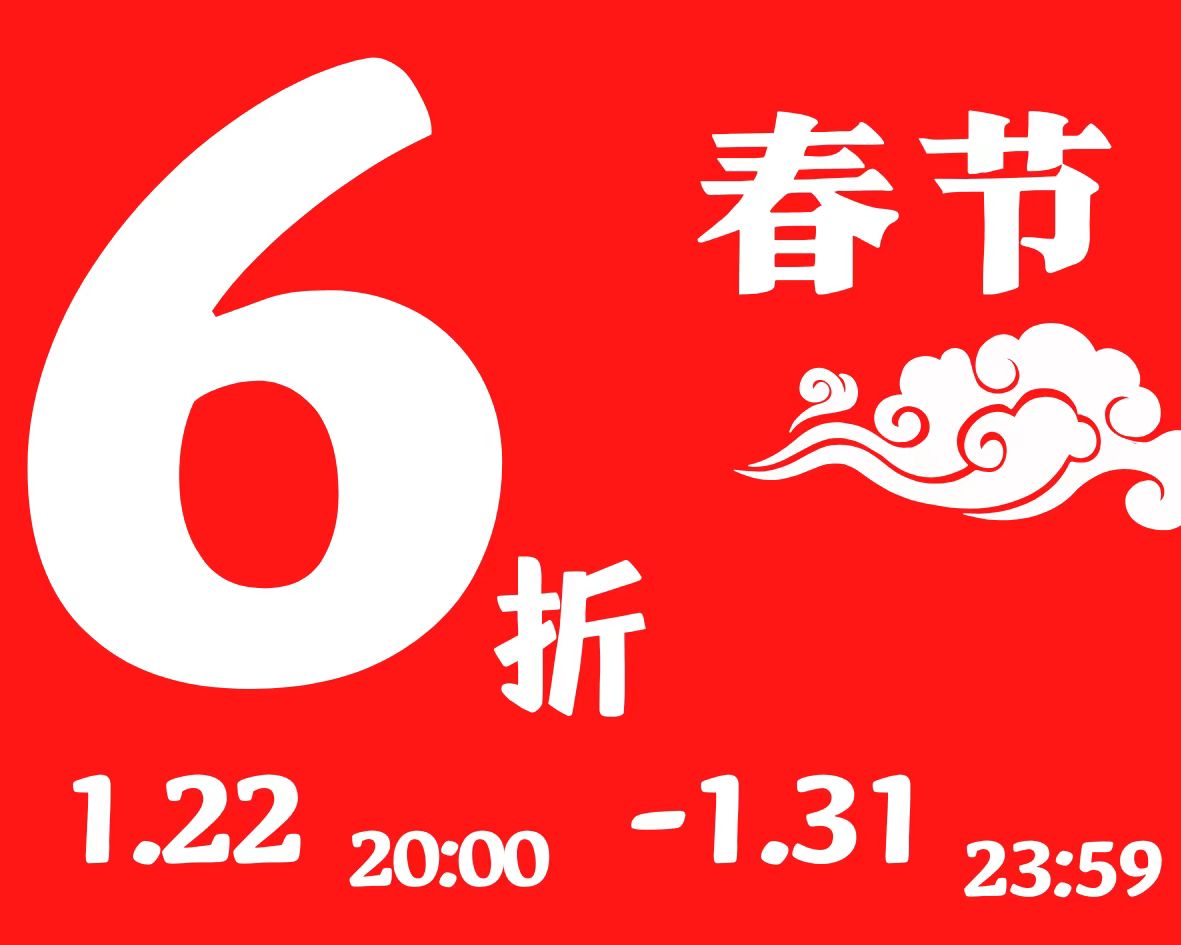1.配置环境
安装Git Bash(仅限使用Windows的同学,使用Mac和Linux的同学无需安装)
安装Nodejs
安装create-react-app
打开Git Bash,执行:
npm i -g create-react-app
安装VSCode的插件
Simple React SnippetsPrettier - Code formatter
创建React App
在目标目录下打开Git Bash,在终端中执行:
create-react-app react-app # 可以替换为其他app名称
cd react-app
npm start # 启动应用
JSX
React中的一种语言,会被Babel编译成标准JavaScript。