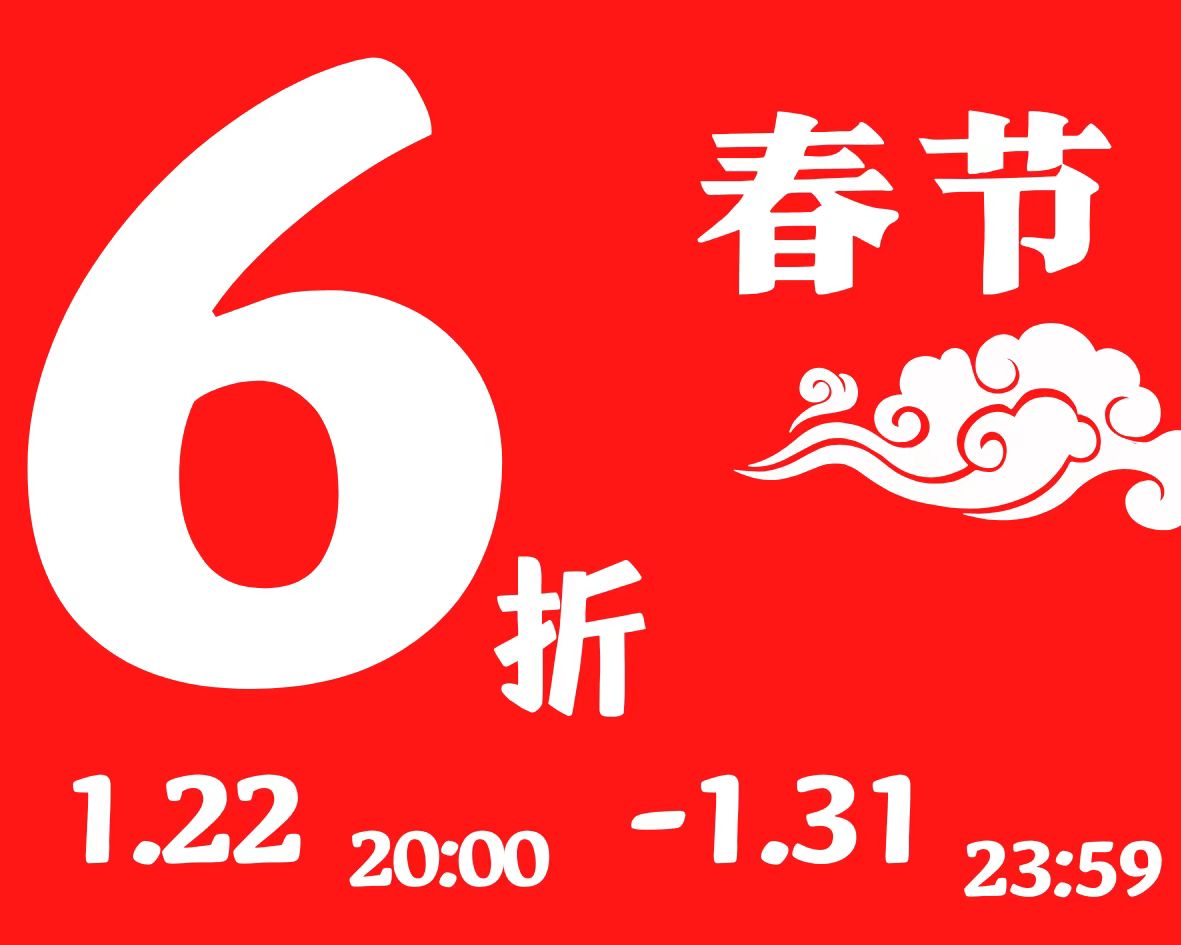AcWing 1402. 星空之夜(Java 图形哈希 + 连通块)
原题链接
中等
作者:
 Limited
Limited
,
2021-02-19 17:47:44
,
所有人可见
,
阅读 227
要点
- dfs Or bfs 搜连通块并记录
- 构造哈希函数区分不同的图形
- 步骤
- 先遍历星图搜连通块,每搜得一整块,计算其哈希,
- 算得的哈希与已记录的哈希表匹配,有则取得对应的标记字母,无则赋予一个新的标记字母并将该哈希值记录到表中
- 遍历该连通块,修改星图内容为标记字母
代码
import java.util.*;
import java.lang.*;
public class Main {
static Scanner scanner = new Scanner(System.in);
static int w, h, top; // 宽、高、top辅助当前联通块存放到数组
static char[][] f = new char[110][1]; // 星图矩阵
static Point[] p = new Point[170]; // 存放dfs出来的连通块
static double epsilon = 1e-6;
static ArrayList<Double> hashArray = new ArrayList<>(); // 存放已记录的hash
static class Point {
public int x, y;
public Point(int x, int y) {
this.x = x;
this.y = y;
}
}
static double getDistance(Point a, Point b) { // 求两点距离
double dx = a.x - b.x, dy = a.y - b.y;
return Math.sqrt(dx * dx + dy * dy);
}
static double getHash() { // 遍历所有联通块 求两两距离之和 作为hash
double sum = 0;
for (int i = 0; i < top; i++) {
for (int j = i + 1; j < top; j++) {
sum += getDistance(p[i], p[j]);
}
}
return sum;
}
static char getId(double hash) { // 通过hash求对应的标记字母
for (int i = 0; i < hashArray.size(); i++) { // 遍历hash记录表
if (Math.abs(hash - hashArray.get(i)) < epsilon) { // 浮点数判断相等
return (char) (i + 'a'); // 有则返回已记录的标记字母
}
}
hashArray.add(hash); // 如果没有记录过当前hash 证明是新图像 存hash到记录表里
return (char) (hashArray.size() - 1 + 'a'); // 返回一个新的标记字母
}
static void drawId(char id) { // 遍历连通块记录数组 把所有块打上对应的标记字母
for (int i = 0; i < top; i++) {
f[p[i].x][p[i].y] = id;
}
top = 0; // 重置记录游标 即清空当前记录的连通块
}
static void dfs(int x, int y) {
p[top++] = new Point(x, y); // 存连通块到记录数组
f[x][y] = '0'; // 打上已开发标记
for (int i = x - 1; i <= x + 1; i++) { // 遍历周边九格
for (int j = y - 1; j <= y + 1; j++) {
if (i >= 0 && i < h && j >= 0 && j < w && f[i][j] == '1') {
dfs(i, j);
}
}
}
}
public static void main(String[] args) {
w = scanner.nextInt();
h = scanner.nextInt();
for (int i = 0; i < h; i++) {
f[i] = scanner.next().toCharArray();
}
for (int i = 0; i < h; i++) {
for (int j = 0; j < w; j++) {
if (f[i][j] == '1') {
dfs(i, j);
drawId(getId(getHash()));
}
System.out.print(f[i][j]);
}
System.out.println();
}
}
}